Are you ready to ditch pre-built limitations and unleash your inner builder? If so, this guide empowers you to dive into affordable gaming PC builds that deliver maximum performance without breaking the bank. With the right parts and planning, you can forge a high-performance machine capable of conquering the latest AAA titles. Prepare to experience gaming like never before—crafting a rig that’s uniquely yours. Ultimately, if you’re aiming for a truly custom experience, affordable gaming PC builds are, without a doubt, the best way to go.
Phase 1: Project Planning and Resource Allocation
Establish your financial parameters, aiming for a mid-range investment of roughly $1,200. Define your objectives: create a system that delivers smooth 1440p gameplay and efficient multitasking. The primary focus is to build a versatile gaming platform suited for both immersive single-player experiences and competitive multiplayer engagements.
Phase 2. Component Selection – Building the Core of Your Gaming PC
To begin, let’s discuss the core components of your planned DIY gaming PC, ensuring that the selected parts work in harmony to produce the desired output. Indeed, embarking on a DIY gaming PC project allows for unparalleled customization, ensuring every component aligns with your specific gaming needs. Moreover, with a DIY gaming PC, you control every aspect of your gaming experience, from the case design to the internal hardware.

Central Processing Unit: AMD Ryzen 5 7600X – The Multitasking Engine
For gamers seeking a balance between price and performance, the AMD Ryzen 5 7600X is an ideal choice. Indeed, with 6 cores and 12 threads, it’s designed to handle gaming, multitasking, and streaming with ease. Therefore, whether you’re playing the latest titles or running demanding applications, this processor provides the performance needed for a smooth experience..
Want to see how the RTX 4070 performs against other GPU’s?
Check out our detailed performance review to dive deeper into frame rates, benchmarks, and performance comparisons.
Looking to purchase the NVIDIA GeForce RTX 4070? Check out our detailed performance review to dive deeper into frame rates, benchmarks, and performance comparisons.
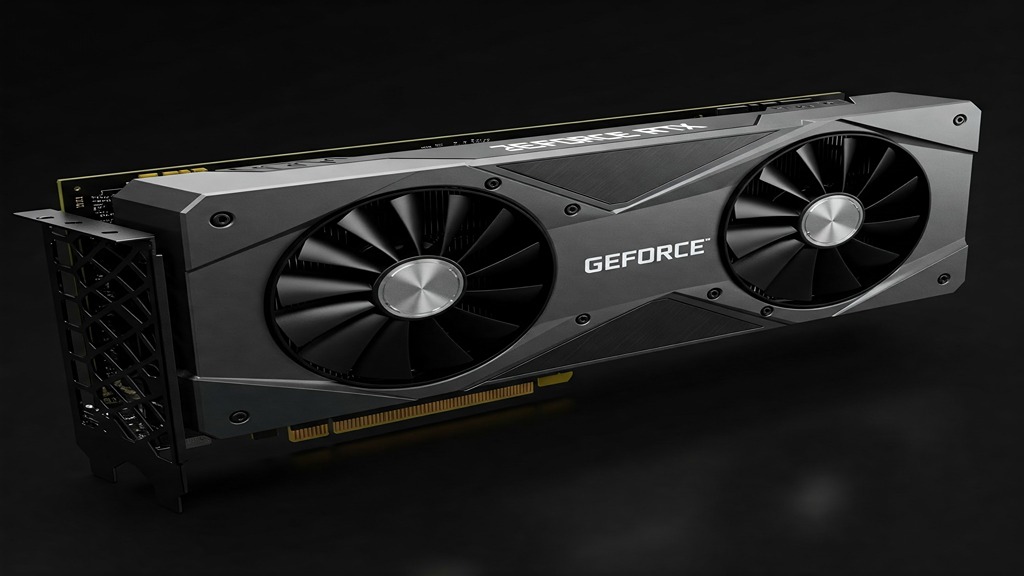
Graphics Processing Unit: NVIDIA GeForce RTX 4070 – 1440p Visual Excellence
The RTX 4070 is an excellent GPU for 1440p gaming, offering high frame rates and exceptional performance in demanding games. Thanks to its support for ray tracing and DLSS, this GPU ensures your system remains future-proof for upcoming game releases.
Specifically, the RTX 4070 is an excellent GPU for 1440p gaming, offering high frame rates and exceptional performance in demanding games. Furthermore, thanks to its support for ray tracing and DLSS, this GPU ensures your system remains future-proof for upcoming game releases.
Want to see how the RTX 4070 performs against other GPUs? Check out our detailed performance review to dive deeper into frame rates, benchmarks, and performance comparisons.
Are you ready to enjoy stunning 1440p performance?
Check out the best deals and purchase the NVIDIA GeForce RTX 4070 now from our trusted affiliate partner.
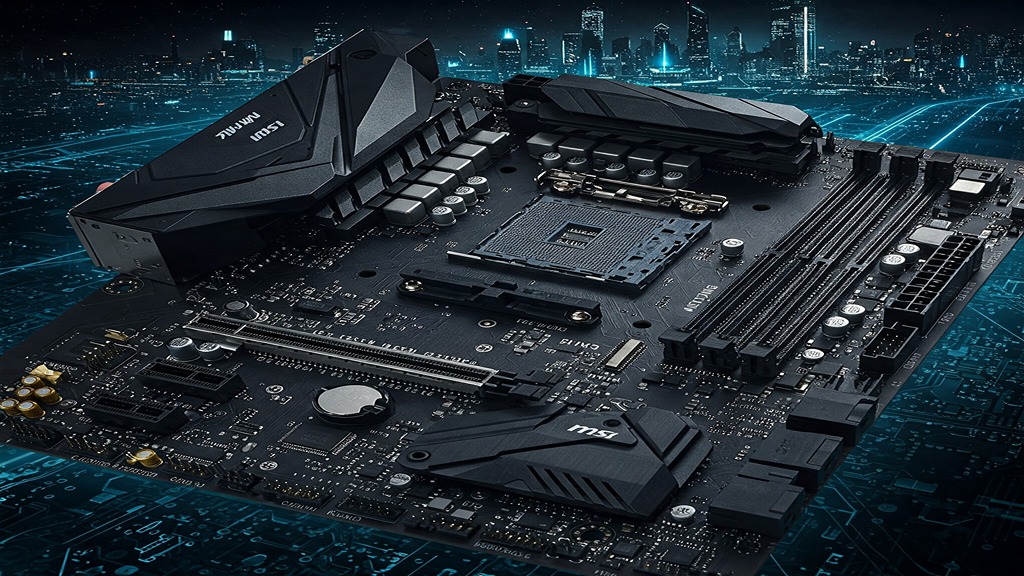
Mainboard: MSI MAG B650 TOMAHAWK WIFI – Future-Ready Foundation
Not only does the 32GB Corsair Vengeance 6000MHz DDR5 RAM ensure exceptional performance across gaming, multitasking, and streaming, but also its increased bandwidth provides smoother gameplay, especially during resource-heavy applications. Furthermore, it’s future-proof, ensuring your system remains efficient for upcoming titles and tasks.
Interested in other top motherboards?
Dive into our motherboard comparison guide to see how it stacks up against the competition.
Purchase the MSI MAG B650 TOMAHAWK WIFI today at a great price through our affiliate link and start building your perfect PC.

Random Access Memory: Corsair Vengeance 32GB DDR5 6000MHz – Unleashed Multitasking Efficiency
With 32GB of Corsair Vengeance 6000MHz DDR5 RAM, you’ll experience exceptional performance across gaming, multitasking, and streaming. Its increased bandwidth not only provides smoother gameplay, especially during resource-heavy applications and gaming sessions, but also ensures your system is future-proof, remaining efficient for upcoming titles and tasks.
Need help with choosing the right RAM?
Explore our guide to the best gaming RAM and understand how speed and memory size can affect your gaming performance.
Ready for seamless multitasking and smooth gameplay?
Get the Corsair Vengeance 32GB DDR5 6000MHz now through our affiliate link.

Solid State Drive: Samsung 980 Pro 1TB NVMe M.2 SSD – Swift Load Times
The Samsung 980 Pro 1TB NVMe SSD is designed for lightning-fast read and write speeds, drastically reducing load times and improving overall system responsiveness. As a result, you’ll experience significantly faster game loading times. Additionally, the high-speed data transfer enhances system performance during intensive tasks. Specifically, the Samsung 980 Pro 1TB NVMe SSD is designed for lightning-fast read and write speeds, drastically reducing load times and improving overall system responsiveness. Consequently speaking, you’ll experience significantly faster game loading times. Furthermore, the high-speed data transfer enhances system performance during intensive tasks.
Wondering how SSDs improve gaming and load times? Explore our SSD buying guide to find out why upgrading to an NVMe drive will boost your gaming experience.
Upgrade your storage now and get the Samsung 980 Pro 1TB SSD from our affiliate link and experience ultra-fast load speeds and performance.

Power Supply Unit: Corsair RM750x 750W 80+ Gold – Consistent Power Delivery
To begin, the Corsair RM750x 750W PSU ensures stable, efficient power delivery, providing enough headroom for future upgrades. Moreover, with 80+ Gold certification, it’s efficient and reliable. In addition, and ultimately, this PSU will save you on energy costs while delivering reliable power for all your components.
Not sure how to choose the right PSU?
Read our guide on selecting the best power supply to learn what wattage and efficiency ratings suit your needs.
Ensure stable power delivery for your build.
Get the Corsair RM750x from our affiliate link and ensure reliable, high-efficiency power for your new system.

Chassis: NZXT H510 Mid Tower ATX – Elegant and Functional Design
Is this a functional case that serves a great purpose? Indeed, the NZXT H510 is a sleek, minimalist case with excellent airflow and a tempered glass side panel, perfect for showcasing your components. Furthermore, its clean design will fit into almost any setup, ensuring both style and function.
Looking for more case options?
Check out our Top Gaming PC Cases to find the best fit for your build.
Want a sleek and functional case to house your build?
Buy the NZXT H510 Mid Tower ATX Case here and complete your custom build.

Thermal Solution: Cooler Master Hyper 212 Black Edition – Optimal CPU Temperature Management
Specifically, the Cooler Master Hyper 212 Black Edition provides superior cooling performance for your CPU, which therefore means it keeps temperatures in check during long gaming sessions, ultimately preventing thermal throttling.
The Cooler Master Hyper 212 Black Edition provides exceptional cooling performance, keeping your CPU cool during long gaming sessions.
Don’t let your CPU overheat during long sessions!
Purchase the Cooler Master Hyper 212 Black Edition from our affiliate link and keep your system cool and quiet.
Phase 3: Assembly and Integration Procedures
To begin, this comprehensive guide will walk you through each crucial phase of your DIY gaming PC construction, initially focusing on selecting the right components tailored to your specific gaming needs and budget. Subsequently, we’ll delve into the step-by-step assembly process, providing clear instructions and helpful tips to ensure a smooth build. Finally, we’ll cover optimizing your system for peak performance, including software configurations and troubleshooting techniques, ultimately empowering you to fully unleash the potential of your custom-built gaming PC.
3.1 Install the CPU and RAM
Start by installing the AMD Ryzen 5 7600X into the motherboard socket. Then, insert the Corsair Vengeance 32GB DDR5 RAM into the appropriate RAM slots.
3.2 Mount the Motherboard
Carefully mount the motherboard inside the NZXT H510 Mid Tower ATX Case, ensuring all screws are tightened and components are properly aligned.
3.3 Attach Storage and Power Supply
Next, install the Samsung 980 Pro 1TB NVMe SSD into the motherboard and secure the Corsair RM750x 750W PSU inside the case. Make sure all power connections are securely in place.
3.4 Cooling Setup
The Cooler Master Hyper 212 CPU cooler should now be installed to ensure proper thermal management. Place it on the CPU and make sure the fan is positioned for optimal airflow.
3.5 Cable Management
Use cable ties to organize and neatly secure your cables to improve airflow and keep the build looking clean.
[CTA – Need more guidance on assembling your gaming PC? Check out our PC Building Guide to get step-by-step instructions on putting it all together!]
Phase 4: What You Can Expect from Your Custom Gaming PC – Gaming PC & Cyberpunk 2077 Performance
Gaming PC & Cyberpunk 2077 Performance
Indeed, we’ve chosen Cyberpunk 2077 as a benchmark because it’s one of the most graphically demanding games on the market today. Consequently, this makes it an excellent test of your system’s performance, especially with its stunning visuals and complex open-world environments. With your custom gaming PC build, you can, therefore, expect to run Cyberpunk 2077 at high settings with smooth frame rates at 1080p and 1440p resolutions, ensuring a cinematic and immersive experience. Whether you’re exploring the streets of Night City or engaging in high-intensity combat, your build will, certainly, deliver sharp graphics, fast load times, and fluid gameplay. Furthermore, with components like the AMD Ryzen 5 7600X and NVIDIA RTX 4070, your PC is future-proof, ready to handle the latest games and multitasking needs for years to come.
[CTA: Now that you’ve built your powerful PC, why not put it to the test? Therefore, explore our Game Performance Reviews to see how top games like Cyberpunk 2077 perform with your custom build!]
Final Thoughts on Building an Affordable High-Performance Gaming PC
Ultimately, this custom gaming PC build delivers unbeatable value for the price. Indeed, with top-tier components like the Ryzen 5 7600X, RTX 4070, and Corsair Vengeance DDR5 RAM, you’ll be able to play games at high settings for years to come without breaking the bank. Furthermore, the Samsung 980 Pro SSD ensures lightning-fast load times and storage, while the NZXT H510 case brings a professional, sleek look to your setup. Whether you’re into fast-paced shooters or cinematic RPGs, this build, certainly, elevates your gaming experience, making it one of the best values in its price range. In fact, many users find that a DIY gaming PC is far superior to pre-built options, offering greater control and potential for future upgrades.
[Closing CTA: Ready to dive into the world of high-performance gaming? Check out our list of recommended games to test your new build, including the visually stunning Cyberpunk 2077, and experience the difference firsthand!]

Affordable Gaming PC Rebuild Alternatives: $800-$900 Builds

If you’re looking for affordable gaming PC builds, we’ve explored a cost-effective alternative that delivers solid 1080p gaming performance across all essential components. This option allows you to enjoy your favorite titles without breaking the bank, offering an excellent entry point into PC gaming for budget-conscious builders. While it might require some compromises on ultra settings, the overall value and performance of the entire system are exceptional. Exploring affordable gaming PC builds can be a great way to enter into PC gaming.
Budget Gaming PCs: CPU – AMD Ryzen 5 5600X
CPU – AMD Ryzen 5 5600X: A strong processor that can handle both gaming and multitasking without breaking the bank. For budget gaming PC builds, this CPU is a great choice.
Affordable Gaming PC Builds: GPU – NVIDIA GeForce RTX 3060 Ti
GPU – NVIDIA GeForce RTX 3060 Ti: A fantastic option for 1080p/1440p gaming with support for ray tracing and DLSS. When building affordable gaming PC builds, this GPU is a good option.
Economical PC Builds: Motherboard – MSI B450 TOMAHAWK MAX
Motherboard – MSI B450 TOMAHAWK MAX: A solid motherboard that offers everything you need for an affordable price. For economical PC builds, this motherboard is a smart choice.
Low-Cost Gaming Setups: RAM and Storage
RAM – Corsair Vengeance LPX 16GB DDR4 3200MHz: A reliable amount of memory for gaming and multitasking.
Storage – Crucial P3 500GB NVMe SSD: A fast, budget-friendly SSD to help reduce load times.
Affordable Gaming PC Builds: Power and Case
PSU – EVGA 600W 80+ White PSU: A trustworthy, cost-effective power supply to support your build.
Case – Phanteks P400A: A well-designed case with excellent airflow to keep your build cool.
Budget Gaming PCs: Cooling
Cooling – Cooler Master Hyper 212: An affordable yet efficient CPU cooler to ensure optimal performance. For budget gaming PCs, this cooling solution is great.
Estimated Total Cost: ~$900
[Product CTA: Click here to get started on your budget gaming PC build and find the best deals on these components!]
This budget-friendly build will provide excellent 1080p/1440p gaming performance at a lower cost, giving you a great balance of power and future upgrade potential. Affordable-gaming-pc-builds are a great way to start gaming.
[Closing CTA: Discover more tips and tricks for building your own custom PC. Visit our blog for expert advice and in-depth guides.]
The prices listed for components in this budget-friendly build are estimates and are subject to change. Due to market fluctuations and retailer variations, the actual cost of your build may differ. Always verify current pricing and availability with your chosen retailers before making any purchases.”
















